Google Play games for PC is Android emulator by Google. I tried to sideload apps and other hacks for this emulator.
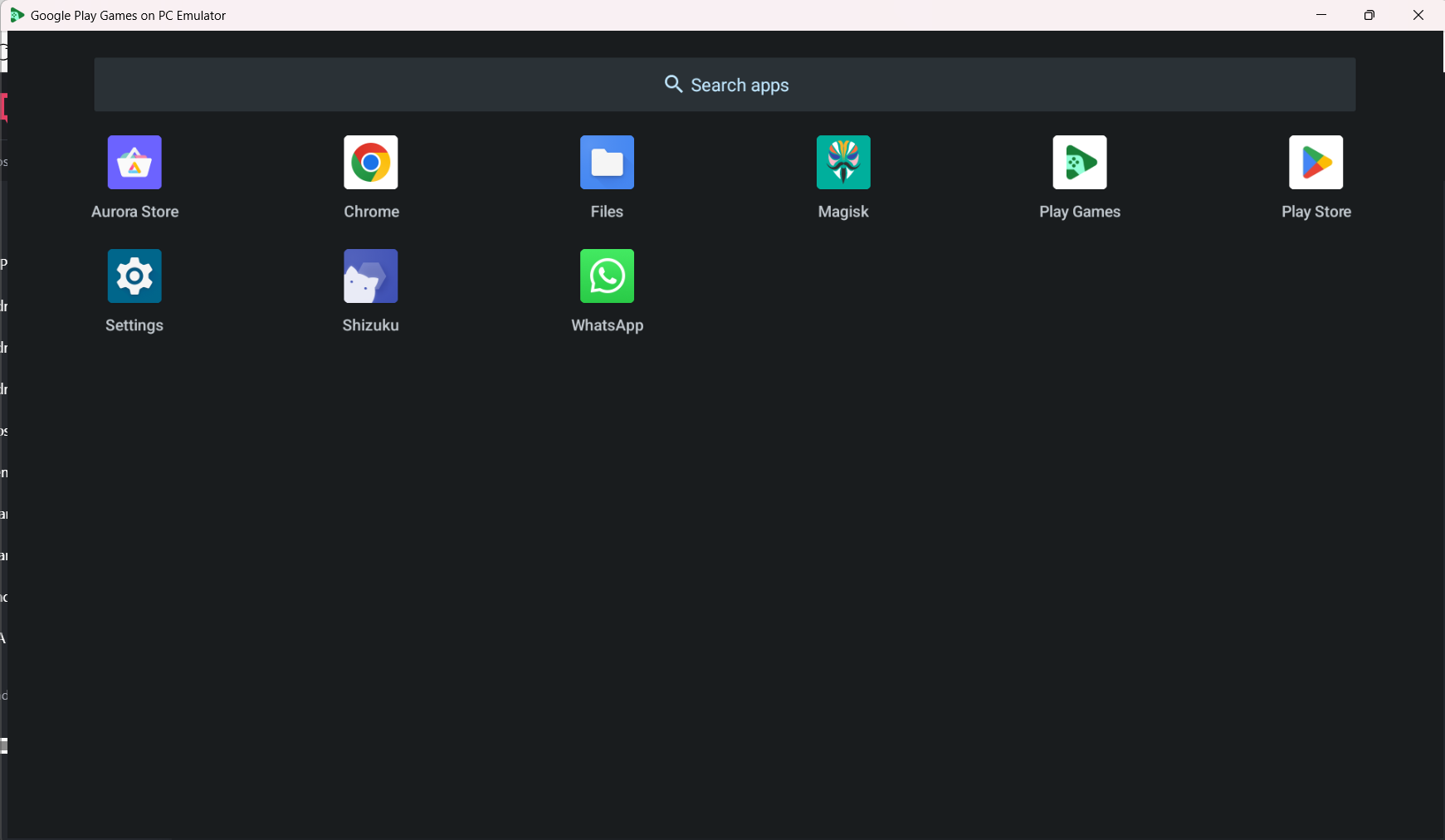
1 - installation
Download the Google Play Games on PC Developer Emulator (we use the developer version to be able to use ADB).
https://developer.android.com/games/playgames/emulator
Install the software. At the end of the installation, a tab will open in the browser (on PC) to connect to the Google account. Log in to your account - this is the account that will appear in the emulator. After that, a dialog will pop up to confirm debugging on the emulator. confirm it.
2 - Sideloading
Now, we will sideload apps using ADB. ADB is in this path
C:\Program Files\Google\Play Games Developer Emulator\current\emulator
(Regular ADB may also work, I haven’t tried) Installing APK files is possible by opening CMD in the above path and running the command
adb install /path/to/your.apk
3 - App store
Because it’s officially an emulator designed for games, the built-in Google Play only has games.
So we will install an Aurora store.
First problem - only games are still displayed. That’s why we entered the spoof manager and selected another device
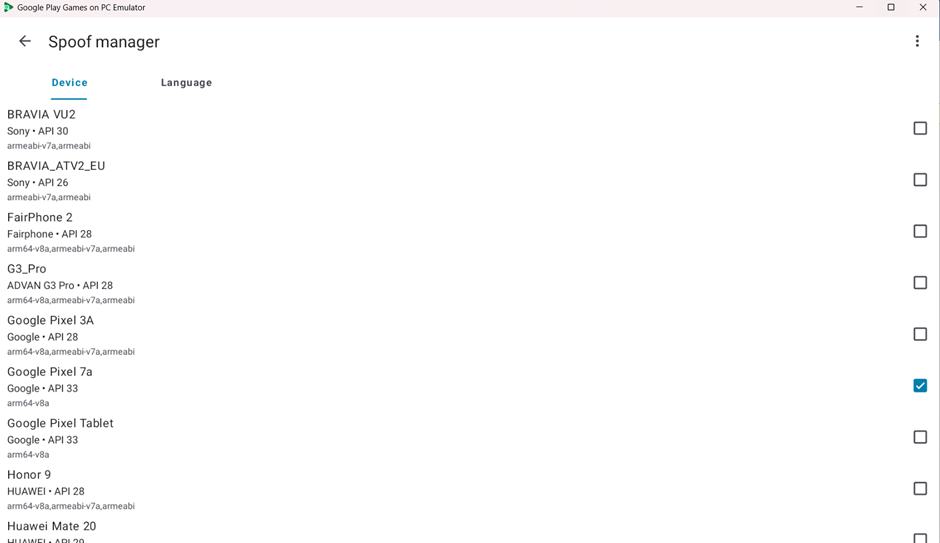
And now we will have to go to accounts, select log out and log in again
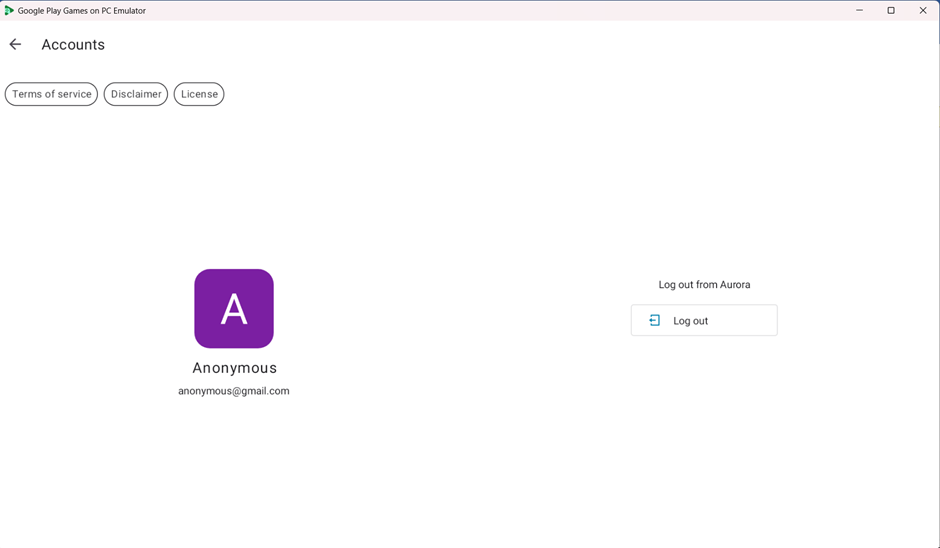
But… if we try to download an app, we get the following error:
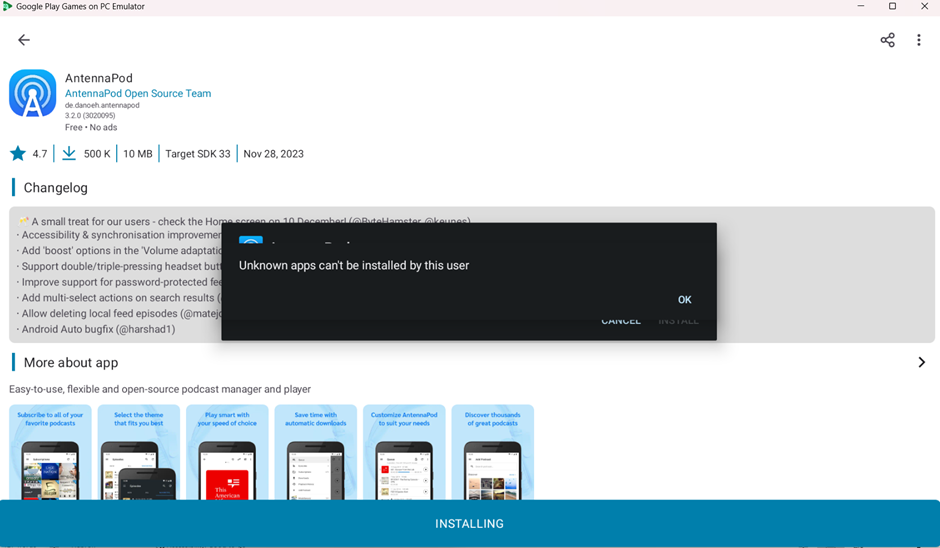
That’s why you need to install through the shell. But… we don’t have root. (at least at the moment).
So we will use Shizuku (an application that allows running a shell through the device even without root. You can read about it online). Install it, open it, and run the following command in adb
adb shell sh /sdcard/Android/data/moe.shizuku.privileged.api/start.sh
We need to get an output like this
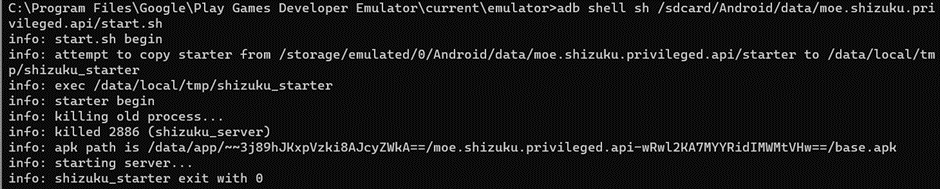
open Shizuku and check if all working.
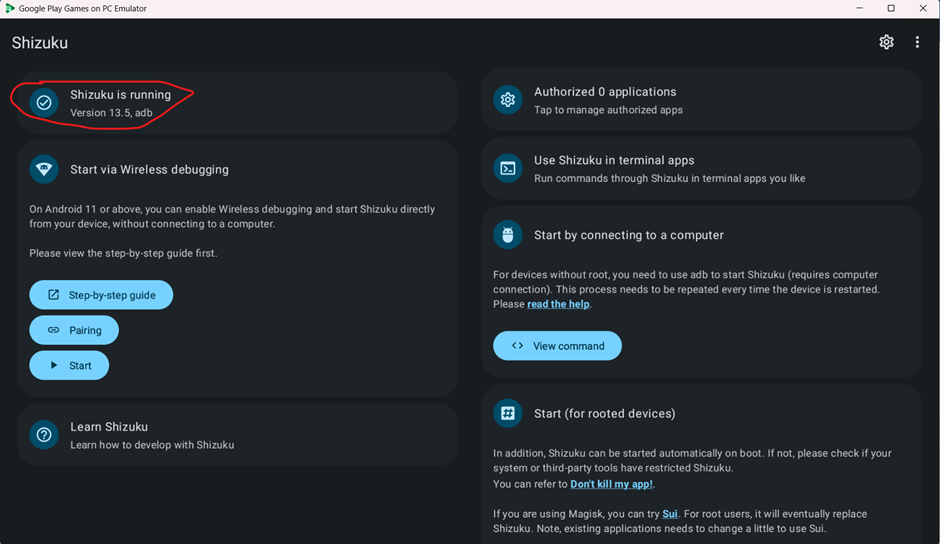
Now, in the Aurora store, go to settings>installation> shizuku installer. Amazing! Now it will work 😊. (Note: the activation command for Shizuku will have to be run every time the emulator is turned on).
4 - Rooting reaserch
I was not able to root the emulator at the moment. Attached is the information I currently have: The boot.img is inside the aggregate.img file in the path
C:\Program Files\Google\Play Games Developer Emulator\current\emulator\avd
I tried to root the whole file with Magisk 27 and this is the error
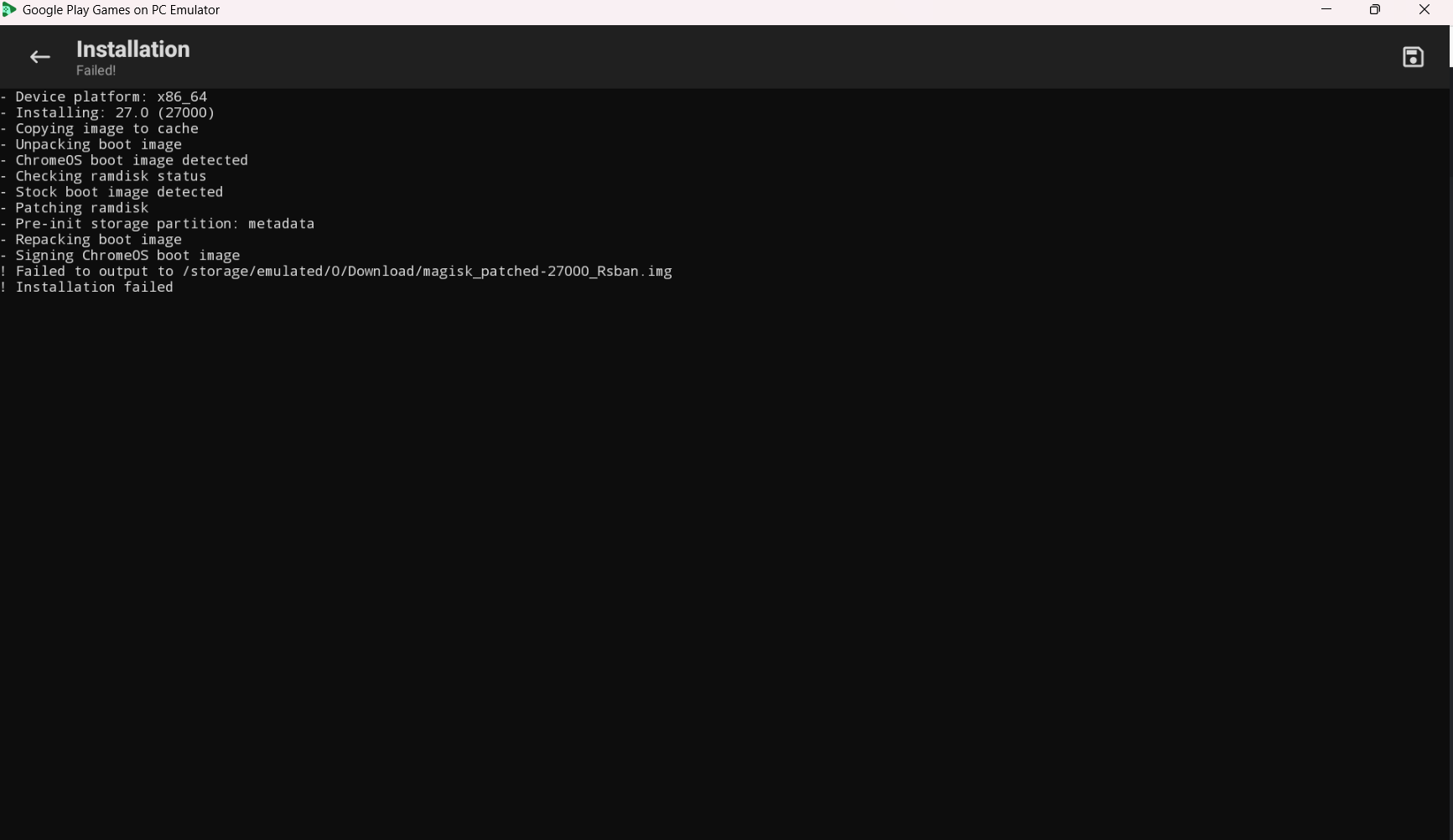
I also tried to remove the boot.img from it and root only it. I succeeded, but at the moment I have no idea how to repack the aggregate.img